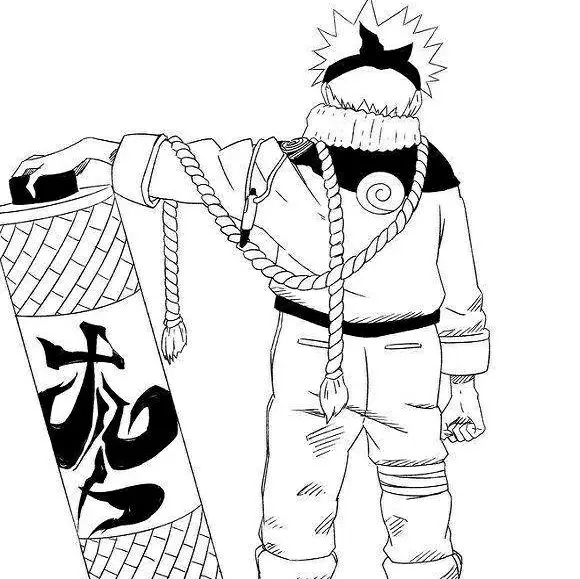test
外挂标签
为简单的一句话提供的简便写法。
带 下划线 的文本
带
带
带 删除线 的文本
键盘样式的文本 command + D
密码样式的文本:
彩色文字
在一段话中方便插入各种颜色的标签,包括:红色、黄色、绿色、青色、蓝色、灰色。超大号文字
文档「开始」页面中的标题部分就是超大号文字。
Volantis
A Wonderful Theme for Hexo
绿色 + 默认选中
时间线标题(可选)[
时间节点(标题)
正文内容
时间节点(标题)
正文内容
作者: Chaospring
链接: https://chaospring.com/posts/4770/#%E6%8C%89%E9%92%AE-btns
来源: Chaospring
著作权归作者所有。商业转载请联系作者获得授权,非商业转载请注明出处。
查看默认打开的折叠框
这是一个默认打开的折叠框。
This is Tab 1.
This is Tab 2.
This is Tab 3.
默认情况
default
info
success
error
warning
bolt
ban
home
sync
cogs
key
bell
自定义font awesome图标
默认 提示块标签
你是刷 Visa 还是 UnionPay
primary 提示块标签
小心开车 安全至上
你是刷 Visa 还是 UnionPay
2021年快到了....
小心开车 安全至上
这是三片呢?还是四片?
你是刷 Visa 还是 UnionPay
剪刀石头布
前端最讨厌的浏览器
mermaid绘图
graph TB;
subgraph 分情况
A(开始)-->B{判断}
end
B--第一种情况-->C[第一种方案]
B--第二种情况-->D[第二种方案]
B--第三种情况-->F{第三种方案}
subgraph 分种类
F-.第1个.->J((测试圆形))
F-.第2个.->H>右向旗帜形]
end
H---I(测试完毕)
C--票数100---I(测试完毕)
D---I(测试完毕)
J---I(测试完毕)
sequenceDiagram Title: 小明买书 participant consumer as 小明 participant store as 书店 participant publisher as 出版社 consumer ->> store: 想买一本限量版书籍 store -->> consumer: 缺货 consumer ->> store: 隔一个月再次询问 store -->> consumer: 抢完了 loop 一个星期一次 consumer -x +store: 有货了吗 store --x -consumer: 正在订,有货马上通知你 end store ->> publisher: 我要订购一批货 publisher --x store: 返回所有书籍的类别信息 alt 书籍类别符合要求 store ->> publisher: 请求书单信息 publisher --x store: 返回该类别书单信息 else 书单里的书有市场需求 store ->> publisher: 购买指定数据 publisher --x store: 确认订单 else 书籍不符合要求 store -->> publisher: 暂时不购买 end par 并行执行 publisher ->> publisher : 生产 publisher ->> publisher : 销售 end opt 书籍购买量>=500 && 库存>=50 publisher ->> store : 出货 store --x publisher : 确认收货 end Note left of consumer : 图书收藏家 Note over consumer,store : 去书店购买书籍 Note left of store : 全国知名书店 Note over store,publisher : 去出版社进货 Note left of publisher : 持有版权的出版社
pie title Pie Chart "Dogs" : 386 "cats" : 567 "rabbit" : 700 "pig":365 "tiger" : 15
%%{init: { "sequence-theme": "hand" } }%%
timeline
title England's History Timeline
section Stone Age
7600 BC : Britain's oldest known house was built in Orkney, Scotland
6000 BC : Sea levels rise and Britain becomes an island.
The people who live here are hunter-gatherers.
section Bronze Age
2300 BC : People arrive from Europe and settle in Britain.
They bring farming and metalworking.
: New styles of pottery and ways of burying the dead appear.
2200 BC : The last major building works are completed at Stonehenge.
People now bury their dead in stone circles.
: The first metal objects are made in Britain.Some other nice things happen. it is a good time to be alive.
2200 BC : The last major building works are completed at Stonehenge.
People now bury their dead in stone circles.
: The first metal objects are made in Britain.Some other nice things happen. it is a good time to be alive.
%%{init: { "sequence": { "wrap": true} } }%%
sequenceDiagram
Alice->Bob: Hello Bob, how are you?
Bob->Alice: Fine, how did you mother like the book I suggested? And did you catch the new book about alien invasion?
Alice->Bob: Good.
Bob->Alice: Cool
github style alert
1 | > [!NOTE] |
Note
Information the user should notice even if skimming.\(a \leq b\)
1 | > [!tip] |
Tip
Information the user should notice even if skimming.
1 | > [!important] |
Important
Information the user should notice even if skimming.
1 | > [!caution] |
Caution
Information the user should notice even if skimming.
Tip
Optional information to help a user be more successful.
Important
Essential information required for user success.aaa
sdfkahsdkfhkaskdfhkashkdfhkashdkfkashdkfhkasdhkfkasdhkfhaskdhf
ashdkfhkasdkfhkas
ahksdhfkasjkdfhaskdfh
Important
Essential information required for user success.aaaaaaaaaaaaaaaaaaaaaaaaaaaaaaaaaaaaaaaaaaaaaaaaaaaaaaaaaaaaaaaaaaaaaaaaaaaaaaaaaaaaaaaaaaaaaaaaaaaaaaaaa
sdfkahsdkfhkaskdfhkashkdfhkashdkfkashdkfhkasdhkfkasdhkfhaskdhf
ashdkfhkasdkfhkas
ahksdhfkasjkdfhaskdfh
Caution
Negative potential consequences of an action.
tesesdfksdhfkksd
Warning
Dangerous certain consequences of an action.
test
esskdf\(a \leq b\)
sdflsj
sdfsdfhkaaosofosajdf
sdfsdf
asdfasdf
asdfasdf
asdfasdfasdf
Note
sdfskjdhf
sdfskhdkf'
askdfhkashdf
aksdhfkas
Note
sdfskjdhf
sdfskhdkf'
askdfhkashdf
aksdhfkas
admonition
Hexo-admonition 插件使用示例
这是基于 hexo-admonition 插件渲染的一条提示信息。类型为 note,并设置了自定义标题。
提示内容开头留 4 个空格,可以有多行,最后用空行结束此标记。
Warning
这是一条采用默认标题的警告信息。
这是一条不带标题的警告信息。
嵌套链接及引用块
嵌套admonition
嵌套admonition
子内容
如果 $k \leq r$
标题为公式,内容公式\(k \leq r\)
所有功能
Note
Abstract
Info
Tip
Success
Question
Todo
Warning
Failure
Danger
Bug
Example
Quote
Attention
Caution
Missing
Error
reveal slides
后面有时间的时候,可以去看看下面这两个用markdown创建slides的方案.
reveal slides还可以优化,参照下面的链接
直接利用revealjs对markdown的支持
首先在source/slides/下面闯将子文件夹(或者直接创建markdown也行),然后创建一个markdown文件,用来存放一个幻灯片。并且需要添加如下的Front-matter。其中permalink是指定其被编译成html之后,在public中存放的位置,建议就统一存放在slides下面就好了。然后就可以直接用markdown来创建slides了,其中不同的页面通过---来分隔开。然后在需要引用的地方,可以使用<iframe src="path" width="100%" height="600" name="topFrame" scrolling="yes" noresize="noresize" frameborder="0" id="topFrame"></iframe>来进行引入。
1 |
|
使用pandoc实现将md转换为html
只需要在markdown所在的目录运行revealjs.sh mymarkdown.md就行了, revealjs.sh脚本存放在blog/source/markdown_revealjs/bin/revealjs.sh。
如果需要在本地查看编译后的html的效果,则需要设置REPOROOT环境变量,将其指向markdown_revealjs的父目录————C:/Project/blog/source。例如:
1 | REPOROOT=C:/Project/blog/source bash C:/Project/blog/source/markdown_revealjs/bin/revealjs.sh README.md |
如果在后面添加-V lxgw,则会使用《霞鹜文楷》字体。
语法教程
当前支持的主题
HUSTIC
开芯院
龙芯
中科院微处理器研究中心
中科院计算所
wavedrom
外部图片链接
echarts绘图
hexo 实现echarts有两种方式。
第一种是直接使用echarts类型的代码块,里面写入echarts所需的option。然后再echarts代码块的上面添加<script>标签,其中添加变量和函数的定义,如果某个图不需要额外的函数或者变量定义,则可以不需要添加<script>。剧吐实施可以参考柱状图Bar里面的第一张图的实现。
第二中实现方式是,直接在source/custom_html/下新增一个html文件,直接在里面添加所需的js,css等文件。然后在所需的地方使用<iframe src="path" width="100%" height="600" name="topFrame" scrolling="yes" noresize="noresize" frameborder="0" id="topFrame"></iframe>进行引入。具体的实施方案可以参考地图Map的实现。
第一种实现方案可能会通过script标签引入过多的变量和函数,它们之间可能会冲突。因此建议简单图形通过方案一来实现,复杂图形通过方案二来实现
折线图Line
柱状图Bar
饼图Pie
地图Map
K线图Candlestick
雷达图Radar
关系图Graph
树图Tree
日历坐标系Calendar
3D图
音乐
abc五线谱
有很多音乐都没有abc的谱子,这时候可以通过下载midi或者musicxml格式的歌曲,然后通过工具转换成abc格式。
midi2abc,以及其在线工具
musicxml转abc的工具(这两个工具我还没有试过):
xml2abc
musicXML-to-simplifiedAbc
嵌入musescore
1 | 直接去musescore的官网,找到谱子,然后点进去,点击分享,就可以获得如下的嵌入链接 |
Merry-Go-Round of Life: Howl's Moving Castle Piano Tutorial by PianoChannel
kroki画图
1 | #使用语法,其中{kroki=true}可有可无(当前还不行,改成这样以后,会导致hexo渲染的时候卡死,还没找到原因,大概率跟wavedrom可以被kroki渲染,也可以被我写的脚本渲染) |
kroki所支持的language如下,其中plantuml的功能非常丰富,还可以绘制脑图
- actdiag
- blockdiag
- bpmn
- bytefield
- c4plantuml
- d2
- dbml
- ditaa
- erd
- excalidraw
- graphviz
- mermaid
- nomnoml
- nwdiag
- packetdiag
- pikchr
- plantuml
- rackdiag
- seqdiag
- structurizr
- svgbob
- tikz
- vega
- vegalite
- wavedrom
- wireviz
Table中插入wavedrom
当前渲染使用的pandoc版本为3.3
| 符号 | 含义 | 样例 | 渲染结果 |
|---|---|---|---|
. |
与上一周期状态相同 | { signal : [{ name: ".", wave: "p..." }]} |
test |
p |
在周期开始时为上升沿的时钟信号 | { signal : [{ name: ".", wave: "p.pp" }]} |
a link |
P |
在周期开始时为上升沿的时钟信号,上升沿有箭头 | { signal : [{ name: ".", wave: "P.PP" }]} |
one |
n |
在周期开始时为下降沿的时钟信号 | { signal : [{ name: ".", wave: "n.nn" }]} |
n |
N |
在周期开始时为下降沿的时钟信号,下降沿有箭头 | { signal : [{ name: ".", wave: "N.NN" }]} |
N |
0 |
低电平,有过渡 | { signal : [{ name: ".", wave: "0.01" }]} |
0 |
l |
低电平,无过渡 | { signal : [{ name: ".", wave: "l.lh" }]} |
l |
1 |
高电平,有过渡 | { signal : [{ name: ".", wave: "1.10" }]} |
1 |
h |
高电平,无过渡 | { signal : [{ name: ".", wave: "h.hl" }]} |
h |
z |
高阻态 | { signal : [{ name: ".", wave: "z.zz" }]} |
z |
d |
下拉(弱 0) | { signal : [{ name: ".", wave: "d.dd" }]} |
d |
u |
上拉(弱 1) | { signal : [{ name: ".", wave: "u.uu" }]} |
u |
x |
未定义 | { signal : [{ name: ".", wave: "x.xx" }]} |
x |
2/= |
值(颜色为 2) | { signal : [{ name: "2", wave: "2.22" }]} |
2 |
3 |
值(颜色为 3) | { signal : [{ name: "3", wave: "3.33" }]} |
3 |
4/5/6 |
值(颜色为 4/5/6) | { signal : [{ name: "4/5/6", wave: "4.56" }]} |
4/5/6 |
7/8/9 |
值(颜色为 7/8/9) | { signal : [{ name: "7/8/9", wave: "7.89" }]} |
7/8/9 |
| |
延长前一个周期并绘制间隙 | { signal : [{ name: "|", wave: "xx|x" }]} |
| |
pseudocode
1 | ```pseudocode |
1 | % This quicksort algorithm is extracted from Chapter 7, Introduction to Algorithms (3rd edition) |
1 | <pre id="quicksort" class="pseudocode"> |
% This quicksort algorithm is extracted from Chapter 7, Introduction to Algorithms (3rd edition)
\begin{algorithm}
\caption{Quicksort}
\begin{algorithmic}
\PROCEDURE{Quicksort}{$A, p, r$}
\IF{$p < r$}
\STATE $q = $ \CALL{Partition}{$A, p, r$}
\STATE \CALL{Quicksort}{$A, p, q - 1$}
\STATE \CALL{Quicksort}{$A, q + 1, r$}
\ENDIF
\ENDPROCEDURE
\PROCEDURE{Partition}{$A, p, r$}
\STATE $x = A[r]$
\STATE $i = p - 1$
\FOR{$j = p$ \TO $r - 1$}
\IF{$A[j] < x$}
\STATE $i = i + 1$
\STATE exchange
$A[i]$ with $A[j]$
\ENDIF
\STATE exchange $A[i]$ with $A[r]$
\ENDFOR
\ENDPROCEDURE
\end{algorithmic}
\end{algorithm}
交叉引用
引用与打标签的语法需要安装pandoc-crossref,表格标题的语法不需要
原则上,在添加标签的时候,{与#之间是不需要空格的,但是由于hexo的问题,如果不加空格的话,会导致其截断后面的内容({ and # without space is interpreted as a comment of the nunjucks template by Hexo),可以通过在博客的Front-matter中添加disableNunjucks: true来解决这个问题,但是添加了这个之后,很多插件就失效了。因此比较好的方案是使用<span id="HTML-anchor"></span>来添加标签
图片交叉引用
1 | 创建标签语法 |
表格交叉引用
| a | b | c |
|---|---|---|
| 1 | 2 | 3 |
| 4 | 5 | 6 |
下面Caption上的那个空行不能少
1 | 创建标签语法 |
| a | b | c |
|---|---|---|
| 1 | 2 | 3 |
| 4 | 5 | 6 |
公式交叉引用
1 | $$ math $$ {#eq:label} |
\[ math \] { #eq:label}
\[\cssId{Overlinev}{\overline{v}}:\overline{S}\to\{F,T\}\]
test公式ref
代码块交叉引用
1 | ```haskell |
1 | main :: IO () |
: Listing caption { #lst:code}